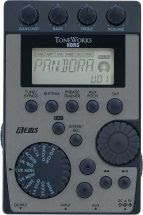Calibrating your DAW for latency is an increidibly important first step not to be forgotten. Depending on your audio interface and computer setup the latency i.e. delay between what you play and what is recorded can be significant. Furthermore, if you are not aware of the issue it can really be disconcerting since it will seem like you have timing issues.
On Windows reduced latency is achieved by using ASIO drivers. Once you have an ASIO driver installed the next step is to determine what the lowest buffer setting is where your interface still operates normally. Abnormal operation is discernible due to audible pops, clicks and glitches. The lower your buffer setting the lower your latency but having low latency is still not enough with regards to recording. The goal is to actually “zero off” latency i.e. calibrate your DAW so that an a sample size offset is specified so that there is no latency at all.
So how do you do that? Well, you conduct an experiment which is known as a loop back test. I learned about how to set this up from a thread I started at the Reaper forum.
These are the steps:
- Find a sample audio material such as a click track or very simple drum loop.
- Set the master output of your daw to a specific out on your audio interface . say Out # 1.
- Arm a track for recording and set its input to a specific input on your audio interface , say In#1
- Physically connect with a patch cable the on your audio interface Out #1 to In #1.
- Record a few seconds of the material.
- Use an audio editor to find the crest of a discernible piece of audio on your original drum loop. Make sure that timeline on your DAW is set to show samples and note what sample the crest resides. See figure above.
- Do the same for the recorded material.
- Determine the difference in samples between the original material and the recorded material. This is your offset.
- Add the offset to your DAW’s preference settings for latency offset.
- Repeat the experiment making sure that the offset has been applied and saved to your preferences.
- Confirm that the second time around that the original material and the recorded material line up perfectly.
If using Reaper there’s a project file availble in the thread I have a link for above. The thread has some interesting discussions on latency and is a good read. Check it out.